1. How to Register Users
The Types of Users and Authorities
| Content | Types |
|---|---|
| Manager | Revise firewall, Add/delete forgery source , Add/delete users |
| User | Monitor the server specified by manager |
Create Additional Users
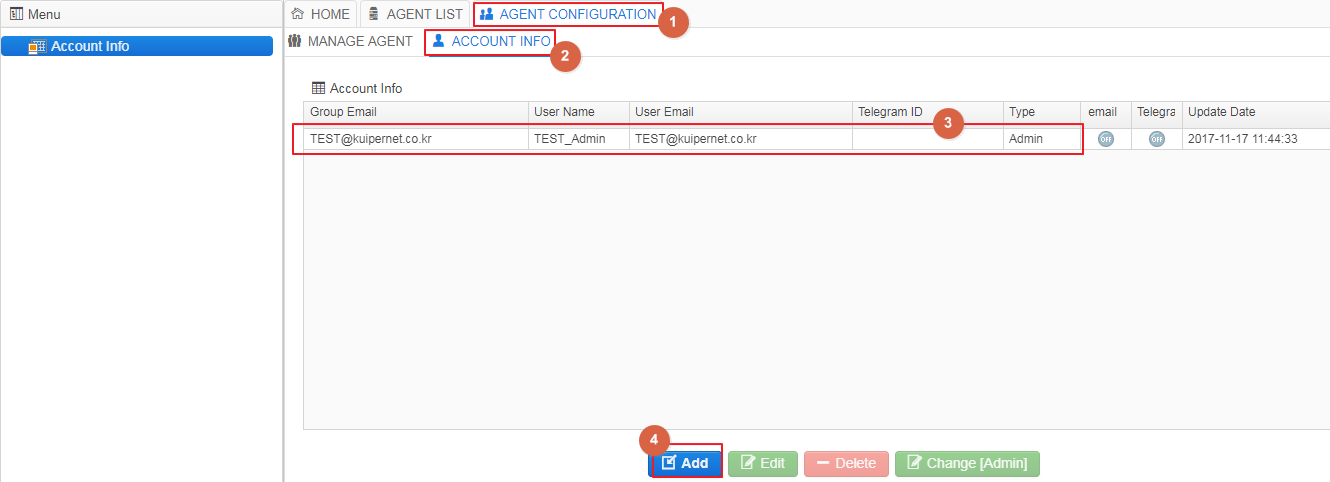
- Click manage agents in the top menu.
- Click manage account in the bottom menu.
- The information of administrator currently logged in can be checked.
- You can add users by clicking Add button.
Setting monitoring server for users.
Added user selects the target server that will be monitored.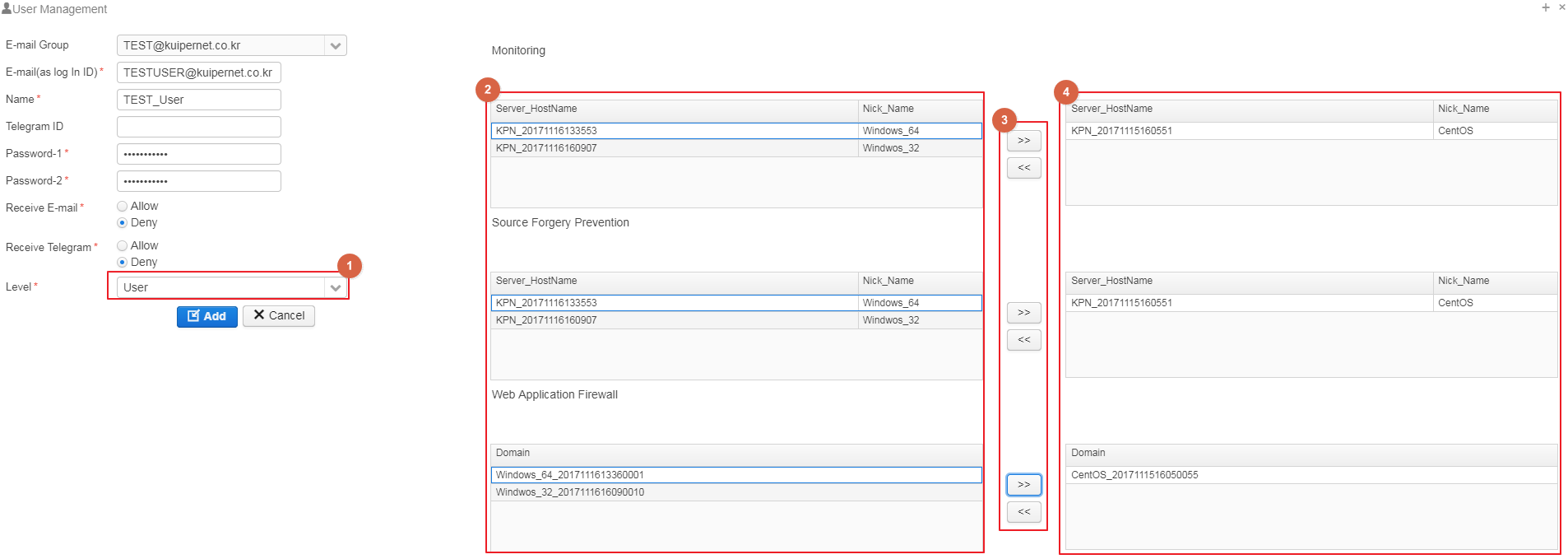
- Specify user authorities for additional accounts.
- Check registered server on the list of servers on the left.
- It can be moved by using tab button.
- If you move the list to the right, the user can access to the list.
2. Kuipernet Management Web
Home Dashboard
- Server Monitoring
The status of resources on the server can be checked conveniently.
You can check the numerical figure of the resource status when you mouse over each list.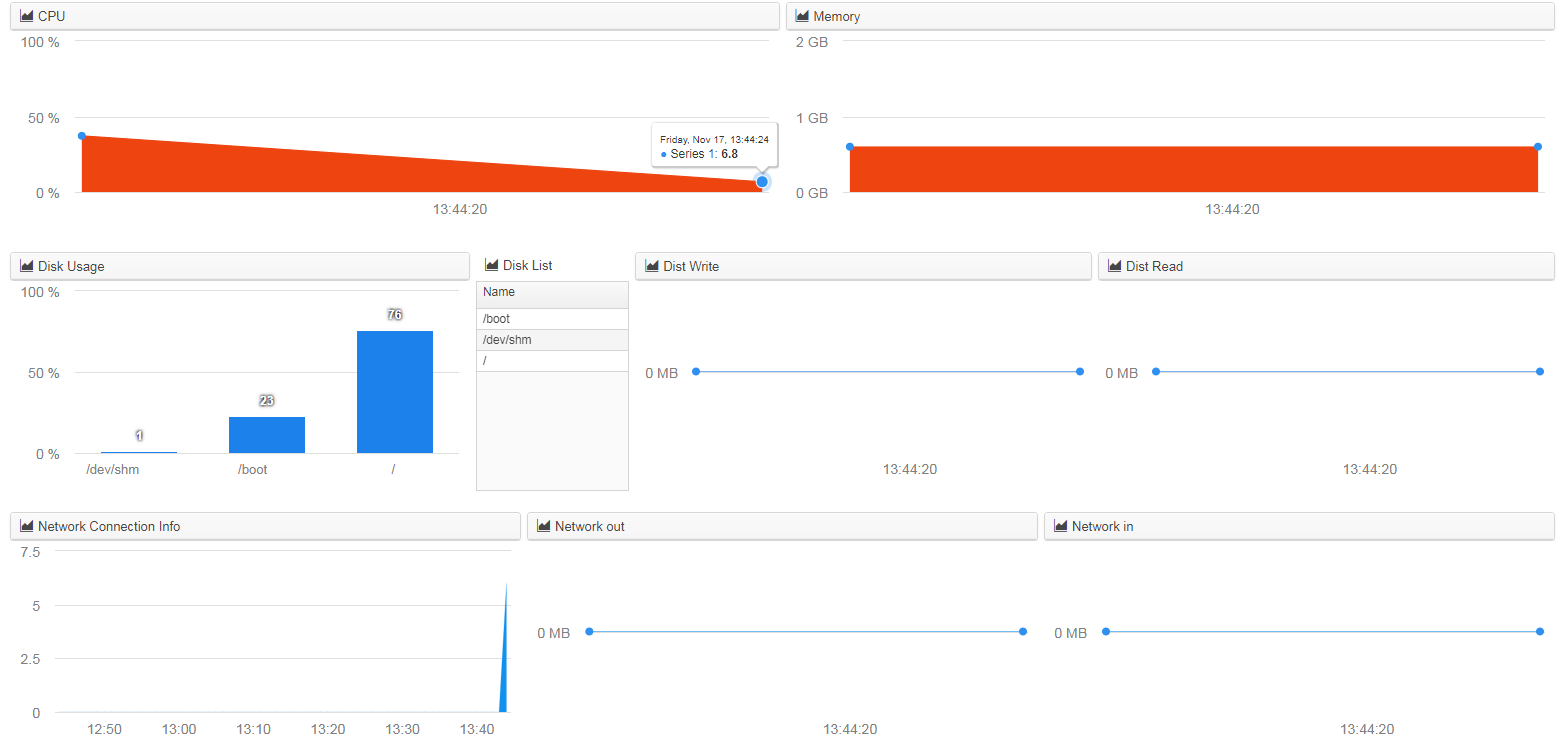
- Firewall
The status of usage of firewall can be checked conveniently. You can check the numerical figure of the resource status when you mouse over each list.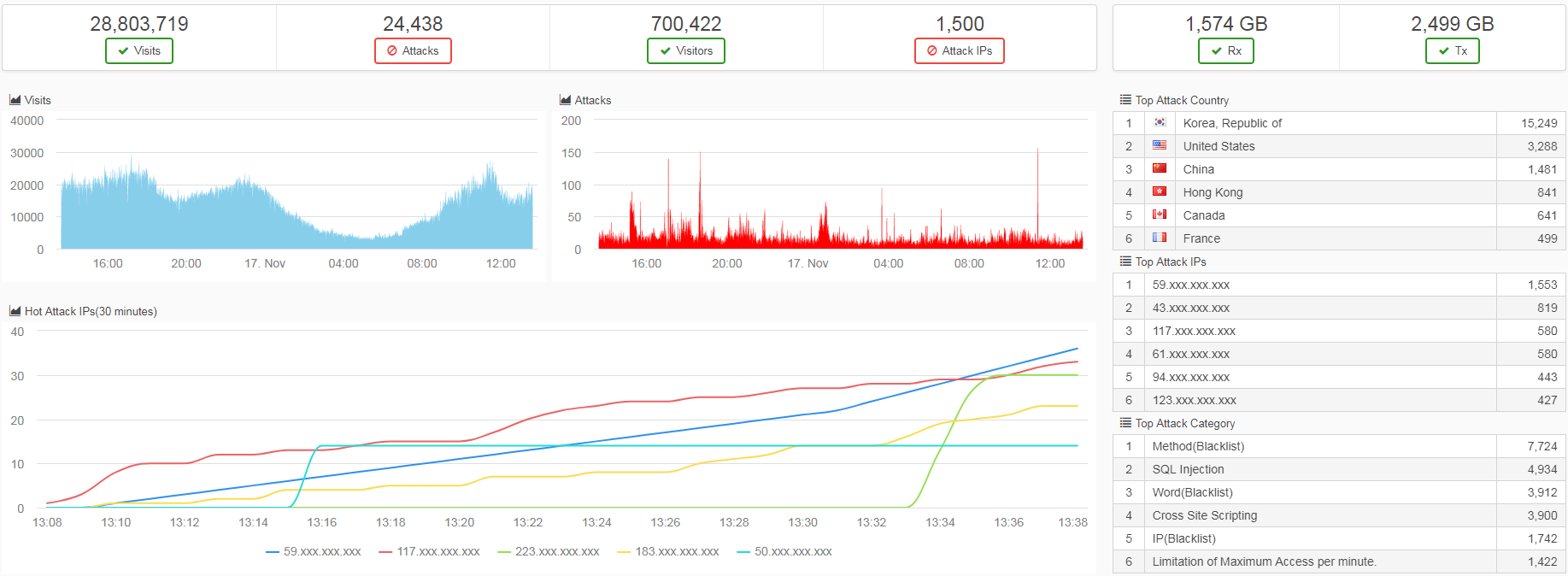

Registration of company’s logo
Guide to register log.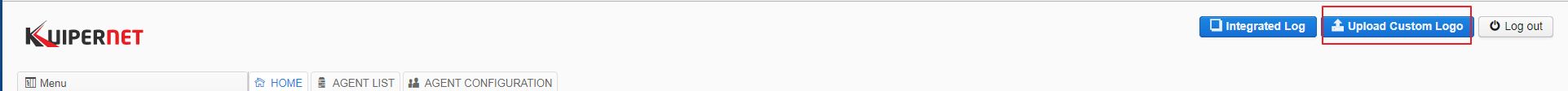
you may want to chage the logo. click the button "upload custom logo" at the top right.
Pngfiles are only allowed to use and they should be111*27size